Quotes
This tab is used to configure the quote parameters for trading symbols.
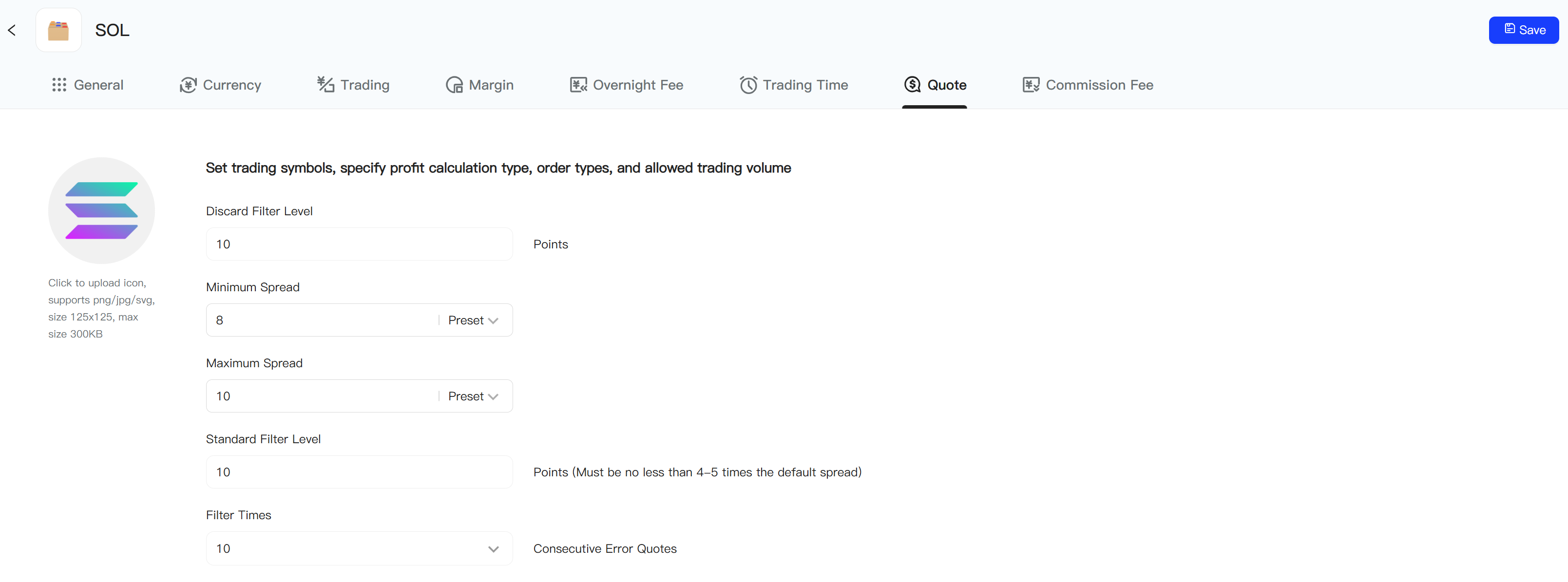
The filter allows you to control the accuracy of quotes received from the data source.
-
Normal Filter Level - The soft filter level is the first boundary for the allowable price range of a trading symbol. If the new price (ask or bid) differs from the previous price by more than the specified value (in points), it will be removed from the price feed sent to the client. However, if this price appears again within the number of times specified in the "Filter" field, the new price will be accepted, and the filter level will change to the specified value. Such quotes will be reintroduced to the feed.
-
Filter - The number of times the normal filter level is applied.
-
Discard Filter Level - If the difference between the previous quote and the new quote exceeds the specified value, the new price will be removed from the price feed.
-
Minimum Spread - Here, you can set the minimum difference between the ask and bid prices. If the spread is smaller than the specified value, the minimum value will apply.
-
Maximum Spread - Here, you can set the maximum difference between the ask and bid prices. If the spread exceeds this value, the maximum value will apply.
-
Filtering does not apply to market depth data.
-
To completely disable filtering, set all values to 0.