General
The general parameters of trading symbols are configured in this tab.
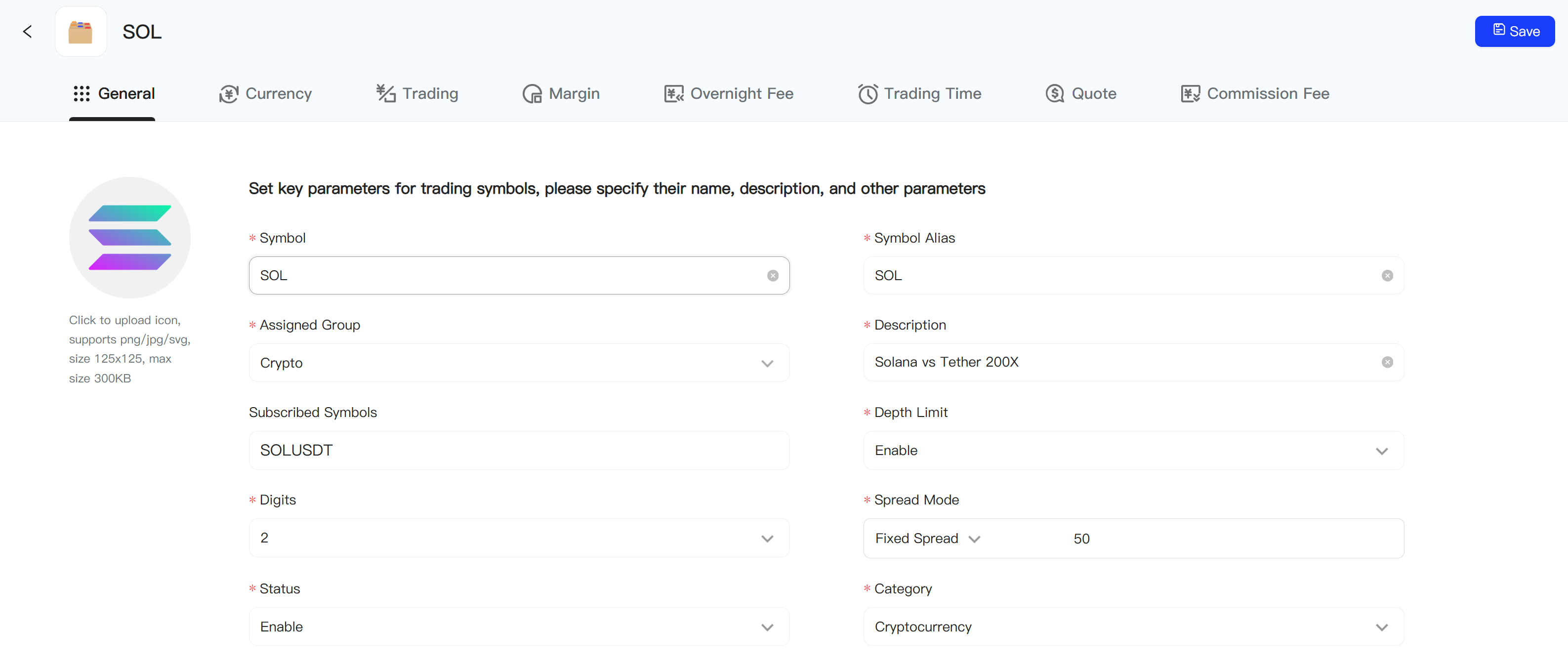
- Trading Symbol - The name of the trading symbol. This name is used only in the management console and is not displayed on the trading terminal.
-
Although not directly used in the trading terminal, avoid creating trading symbols that differ only in letter case, such as Apple and APPLE. This may cause issues when using price data on the platform.
-
Additionally, for forex symbols, as the currency properties are tied to the name, avoid arbitrarily changing the name, as it may affect formulas for currency conversion.
-
Symbol Alias - The actual name and display of the trading symbol in the trading terminal.
-
Group - The group to which the trading symbol belongs.
-
Description - A description of the trading symbol, which is displayed in the hover box on the trading terminal's symbol list.
-
Data Source - The data source of the trading symbol. Select the corresponding "trading symbol" from the dropdown menu based on the data source list.
-
Depth Limit - The market depth of the trading symbol. Select enable or disable from the dropdown menu.
info -
If set to "Enable," the depth defaults to 10 levels, showing up to 10 buy and sell orders on the trading terminal.
-
If set to "Disable," the scalper market depth is used instead of the exchange market depth. Scalper market depth shows the best bid/ask prices and generates a price range above and below these prices using the smallest price increment. This is useful for quickly placing pending orders. :::
:::
-
Decimal Places - The number of decimal places in the trading symbol's prices.
-
Spread Mode - The spread mode of the trading symbol. Choose fixed or floating spread from the dropdown menu.
info -
Fixed Spread - The difference between the bid and ask prices is a fixed value, entered in the input box (in points).
-
Floating Spread - The difference between the bid and ask prices fluctuates around the value entered in the input box (in points).
:::
- Status - The status of the trading symbol. Choose enable or disable from the dropdown menu.
If set to "Disable," all quotation and trading activities for the trading symbol will be stopped.
- Category - The category of the trading symbol, which determines its classification in the corresponding category on the trading terminal.