Trading Symbols
This tab allows you to set available trading symbols for a specific group and configure these symbols individually.
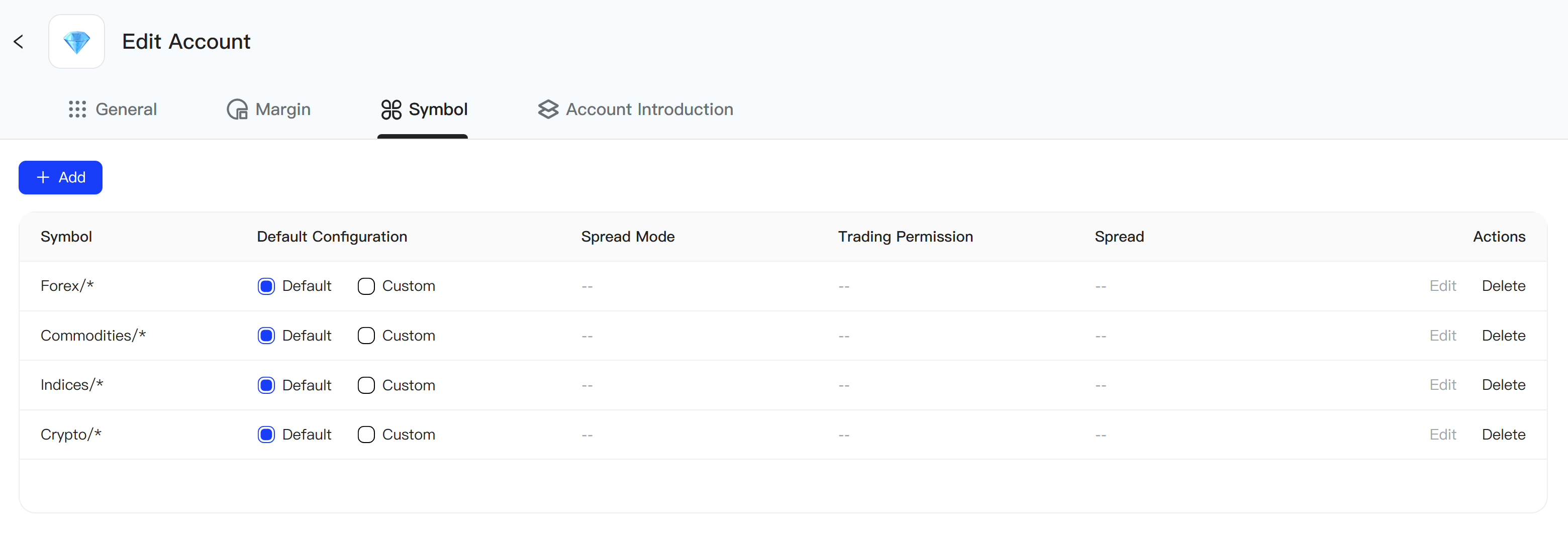
Fields in the Trading Symbol List:
-
Trading Symbol - The specific trading symbol or path representing the scope of this configuration.
-
Default Configuration
-
- Default - No changes are made, and the trading symbol is only enabled for use by this account group.
-
- Custom - Configure individual trading symbol settings for this account group. Custom settings take precedence over symbol-level settings. Selecting this option will open a configuration popup.
-
-
By default, no trading symbols are enabled for a newly created account group. Permissions must be configured manually.
-
When adding trading symbol permissions, you can add them by individual symbol or by trading symbol group.
-
Regarding priority, custom trading symbol configurations set at the account group level take priority over system-wide symbol configurations for accounts in this group.
Commands
- Add - When adding trading symbols, configurations must follow the default trading symbol group path in the system.
- Adding Process:
-
Click the "Add" button, and a popup will appear to confirm the symbols or symbol groups to be added.
-
Once confirmed, a record for the symbol or symbol group will appear in the list with the configuration set to "Default."
-
To set custom configurations, select "Custom" in the configuration, which will trigger the corresponding configuration tab popup.
Trading Symbol Tab
This tab contains custom attributes for trading symbols, which have higher priority than system-wide symbol configurations.
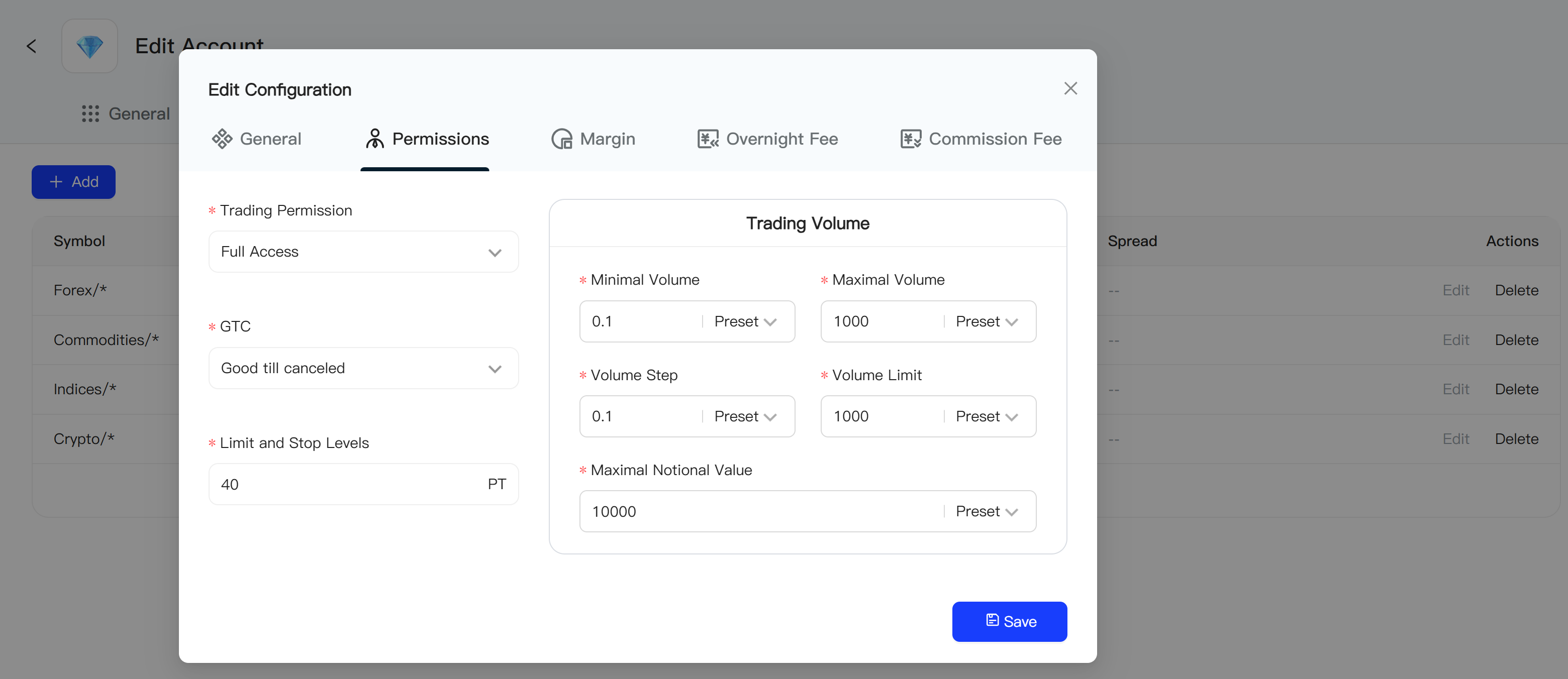
All attributes align with the fields and functions of trading symbols. For details, refer to Trading Symbols.