General
The group settings window opens when adding or editing a group. It contains eight tabs.
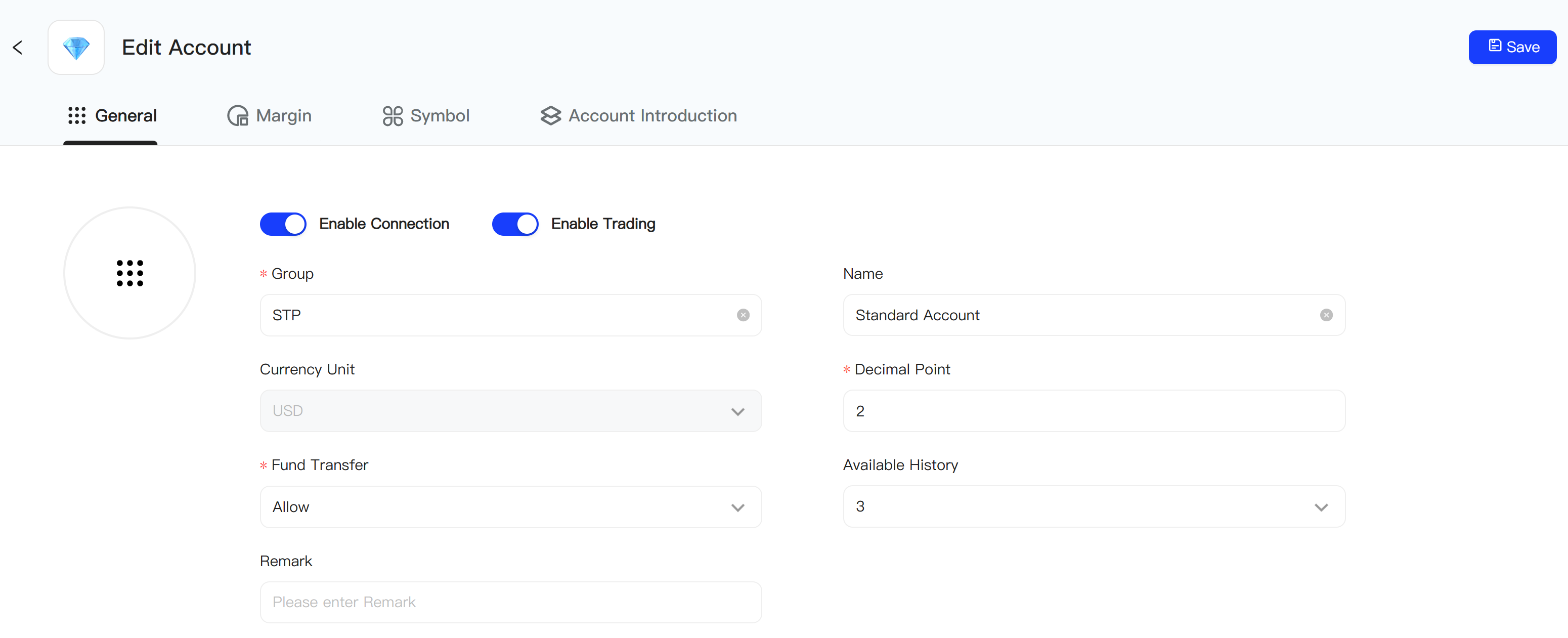
General Settings
-
Group Path ― The account group path, used only for the management console.
-
Name - The name of the account group.
-
Currency Unit ― The deposit currency for the group. The dropdown list includes the most commonly used currencies. If the required currency is not in the list, you can specify it manually.
-
Decimal Places ― The number of decimal places for the deposit currency. The precision of standard deposit currencies, such as USD, EUR, GBP, JPY, CHF, RUB, etc., is predefined by the platform and cannot be changed. For other deposit currencies, you can manually adjust the precision. This parameter affects how account trading statuses, including balance, equity, and margin, are displayed in the terminal.
-
Fund Transfer - Clients can transfer funds between accounts via the client terminal. This parameter allows or disables fund transfers within trading accounts.
-
Available History ― The maximum number of days of trading history that can be requested. If a limit is set for a group, the orders and transaction history displayed in the terminal will only include data within the specified time frame.
Commands
-
Enable Connection - This option allows or prohibits clients from connecting to trading accounts within the group. If disabled, all accounts in the group will be unable to connect to the server.
-
Enable Trading - This option allows or prohibits trading operations for accounts within the group. If disabled, accounts in the group cannot place or close orders, but it does not affect existing positions.