Margin
In this tab, configure the margin settings for the account group:
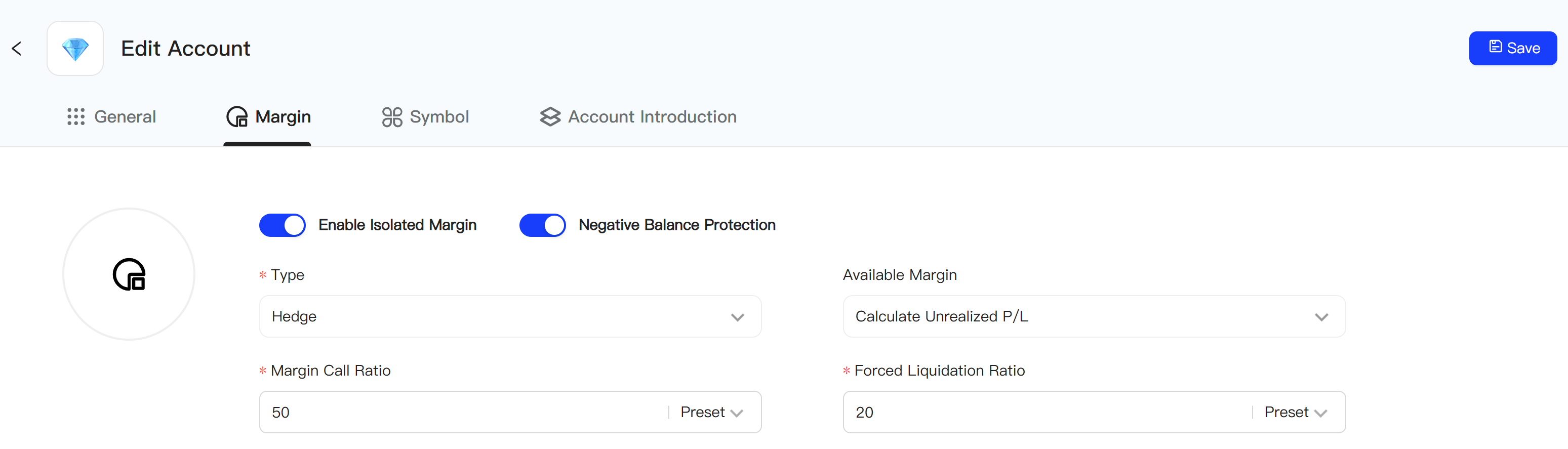
-
Type - The type defines the trading control type and the system used for the position accounts.
-
- Netting - Margin calculation is based on the trading symbol type and group settings, using a unilateral position account system.
-
- Hedging - Margin calculation is based on the trading symbol type and group settings, using a bilateral position account system.
-
-
Available Margin - You can set how to consider unrealized profits/losses when calculating the available margin for the client:
-
- Include Unrealized Profits/Losses - Use the unrealized profit and loss of the positions in the calculation, directly affecting the available margin on the client-side.
-
- Do Not Include Unrealized Profits/Losses- Do not consider the positions.
-
-
Additional Margin Ratio - When the client's assets reach this level, it will be classified as additional margin. Clients classified as additional margin will be displayed in the special window on the management console. This allows the manager to notify the client to top up their account. The additional margin status does not affect the ability to open new positions.
-
Forced Liquidation Ratio - When the client's assets reach this level, the system will initiate the forced liquidation process.
Commands
-
Enable Per-Position - This parameter allows or disables whether the trading account is allowed to place per-position orders.
-
Compensate Negative Balance After Forced Liquidation - If the account balance is negative after forced liquidation, a special operation will be automatically performed on the client account to increase the balance and set it to zero.
Forced Liquidation Process
When forced liquidation is automatically handled by the server (rather than by a plugin or manager), the process follows the steps below to forcefully close orders and positions:
-
The server analyzes the client's currently unexecuted orders.
-
The order with the maximum reserved margin is deleted.
-
If the equity is still below the forced liquidation level, the next order will be deleted. Orders without reserved margin (no required margin) are not deleted.
-
If the equity is still below the forced liquidation level, the server will close the order with the highest margin.
-
Close positions until the equity (or margin level) exceeds the forced liquidation level.