Trading Symbol
This section is used for managing trading symbols in the trading system.
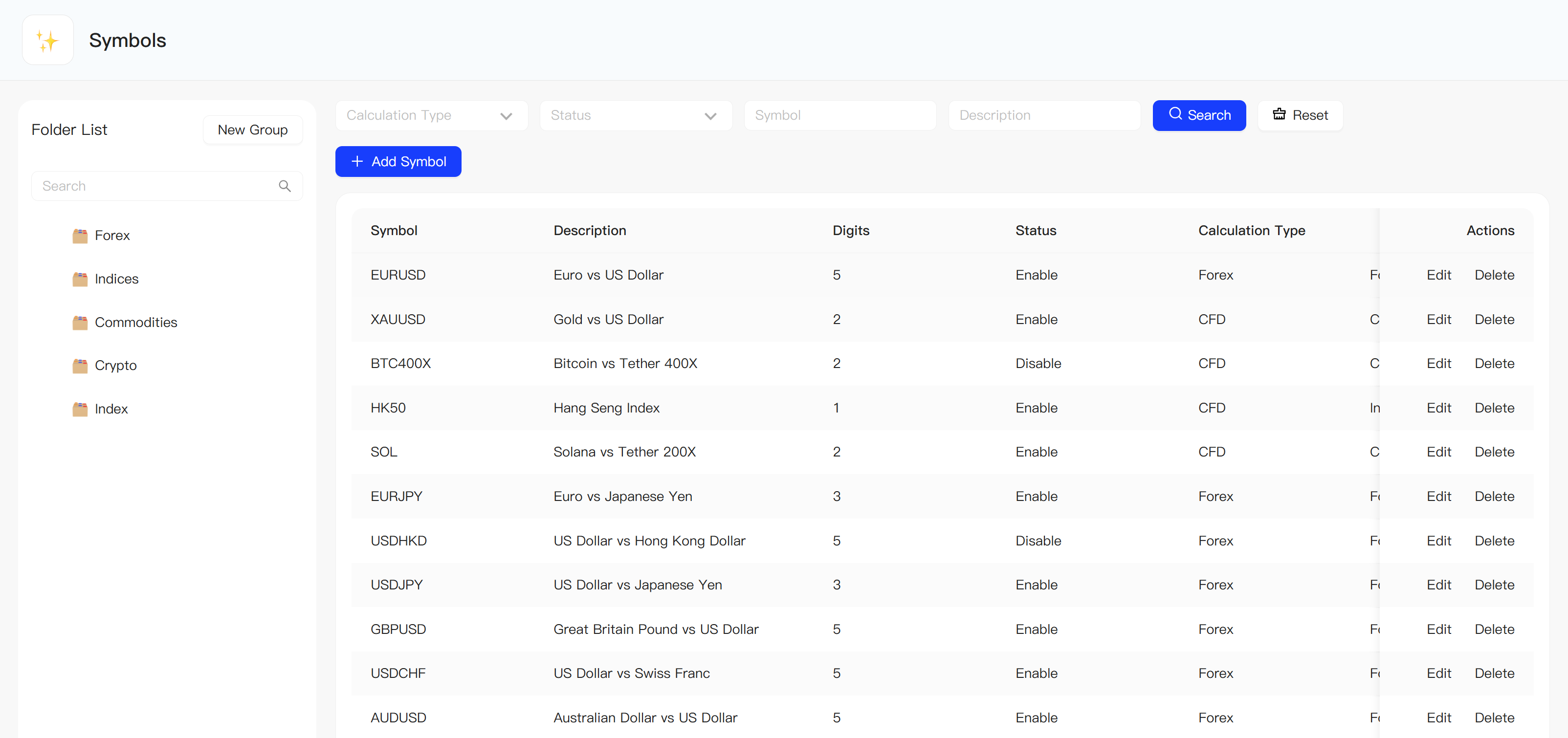
The hierarchical structure of trading symbol groups can be viewed on the left panel. The right panel displays the list of trading symbols corresponding to the selected group. The trading symbols in the list are summarized in six columns:
-
Symbol — The name of the trading symbol.
-
Description - A brief description of the trading symbol, displayed on the trading terminal.
-
Decimal Places ― The number of decimal places for the trading symbol's price.
-
Status ― The current status of the trading symbol.
-
Calculation Type ― The type of calculation used for margin requirements and profit for the trading symbol.
-
Category - The classification of the trading symbol on the trading terminal.
Managing Trading Symbol Groups
You can add new groups using the "New Group" button next to the folder list. Groups created here will be at the top-level hierarchy of trading account groups.
After creating a trading symbol group, you can perform the following actions using the function buttons next to the group:
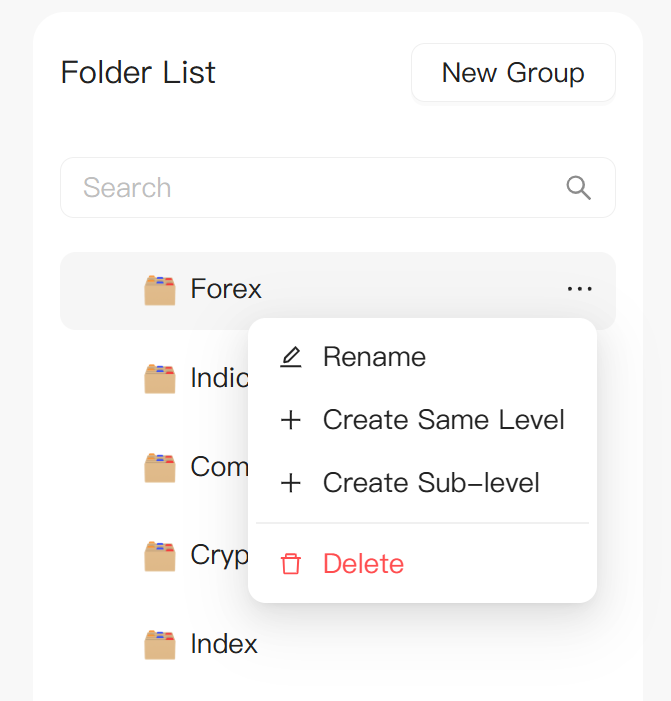 ;
;
-
Rename - Rename the group.
-
Add Peer Group - Add a new group at the same hierarchical level as the current group.
-
Add Subgroup - Add a new subgroup under the current group.
-
Delete - Delete the current group (requires confirmation).
Groups containing trading symbols cannot be deleted. To delete a group, you must first remove all trading symbols within it.
Managing Trading Symbols
Trading symbols are managed on the right side of the management console.
-
Add Trading Symbol - To add a trading symbol, click the button above the list and select "Add." This will open the trading symbol settings window,
-
Search - Search for trading symbols based on their status, name, or type.
-
Edit - Click the "Edit" button next to a trading symbol to open its settings window.
-
Delete - Click the "Delete" button next to a trading symbol to remove it. A confirmation dialog will appear to prevent accidental deletion.
We strongly recommend that you make changes to trading symbols only after market settlement, during weekends or holidays.