Balance
The management console allows managers to perform balance operations on trading accounts, including deposit, withdrawal, and viewing transaction history.
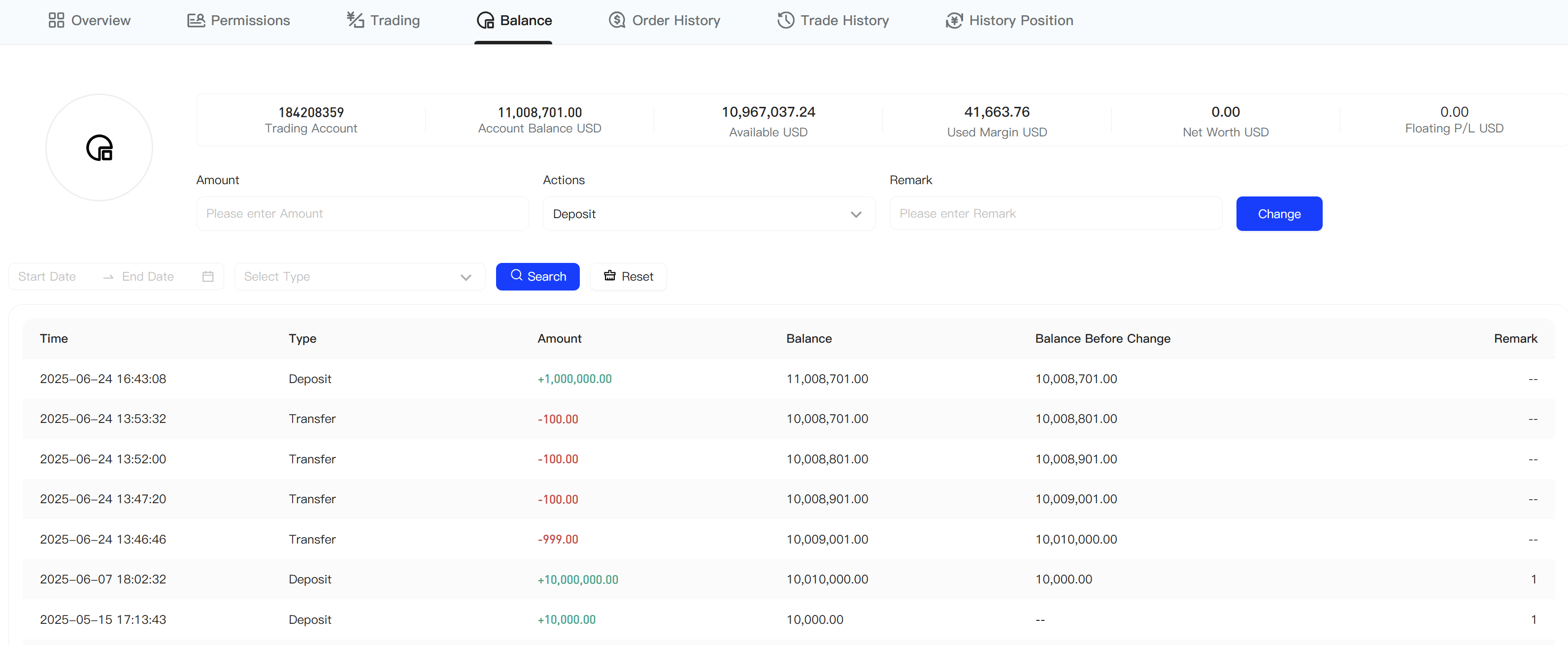
It consists of two modules:
-
Operation Console– Allows management of funds within trading accounts.
-
Transaction History– Displays the transaction history of funds within trading accounts.
Access to this section requires the System User Permissions for "Accounting (Deposit/Withdrawal)" configuration.
Operation Console
To perform balance operations, set the following parameters:
-
Amount– The amount of money to be operated on in the trading account.
-
Operation– The type of operation:
-
- Deposit – Increase funds in the trading account.
-
- Withdrawal – Decrease funds in the trading account.
-
-
Remark – A textual note for the operation.
-
Change – Click this to perform the fund change based on the parameters set in the operation console.
The "Change" operation does not check the available margin. Please be cautious with withdrawal operations. If the client has an open position and the amount withdrawn exceeds the available margin, the account will trigger a forced liquidation.
Transaction History
The historical transaction record of the trading account is located at the bottom of the window:
-
Time– The time of the fund change.
-
Type– The type of fund change. Current types of fund transactions include:
-
Deposit
-
Deposit (Demo) – A deposit operation for demo accounts.
-
Withdrawal
-
Margin
-
Profit/Loss
-
Bonus
-
Balance
-
Transfer
-
Reset – If a trading account has a negative balance after a forced liquidation and the “Negative Balance Reset” configuration is enabled, the balance will be reset to zero.
-
Copy Trading Profit Share
-
Fees
-
Swap Fees
-
-
Amount– The amount of the fund change.
-
Balance– The account balance after the transaction.
-
Balance Before Change– The account balance before the transaction.
-
Remark– A textual note on the fund change.