Settings
To view or modify the settings of a trading account, please open the "Settings" tab:
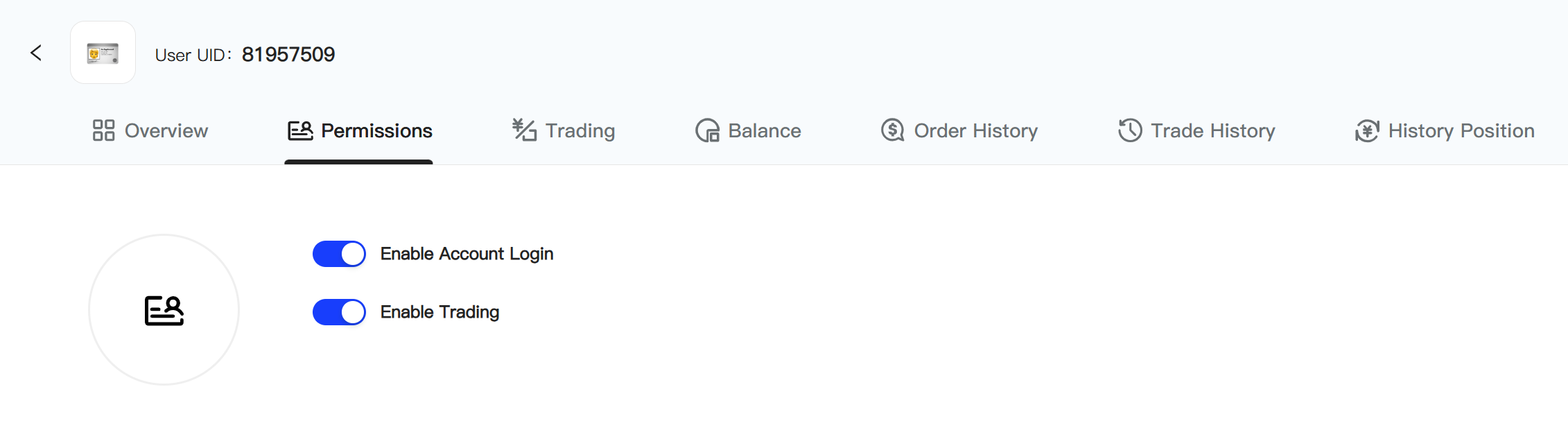
It includes the following parameters:
-
Account Group — The group that the account belongs to;
-
Enable Account Login — Enables/disables the account. If you disable this, the account will be inactive, and the login icon in the trading terminal's personal center will turn gray. The account cannot connect to the server when this is disabled;
-
Enable Trading — If you disable this, the account will be able to log in but trading will be prohibited, and the corresponding trading icons in the trading terminal will turn gray. No trading operations can be performed using this account when this is disabled.