Trading Accounts
This tab allows managers to fully manage the trading accounts of their assigned clients: creating and configuring accounts, depositing funds, and performing trading operations. Each client has complete information, including personal data, all positions and orders, account financial status, and a full history of operations.
A client can have an unlimited number of trading accounts. All trading-related operations are performed at the trading account level.
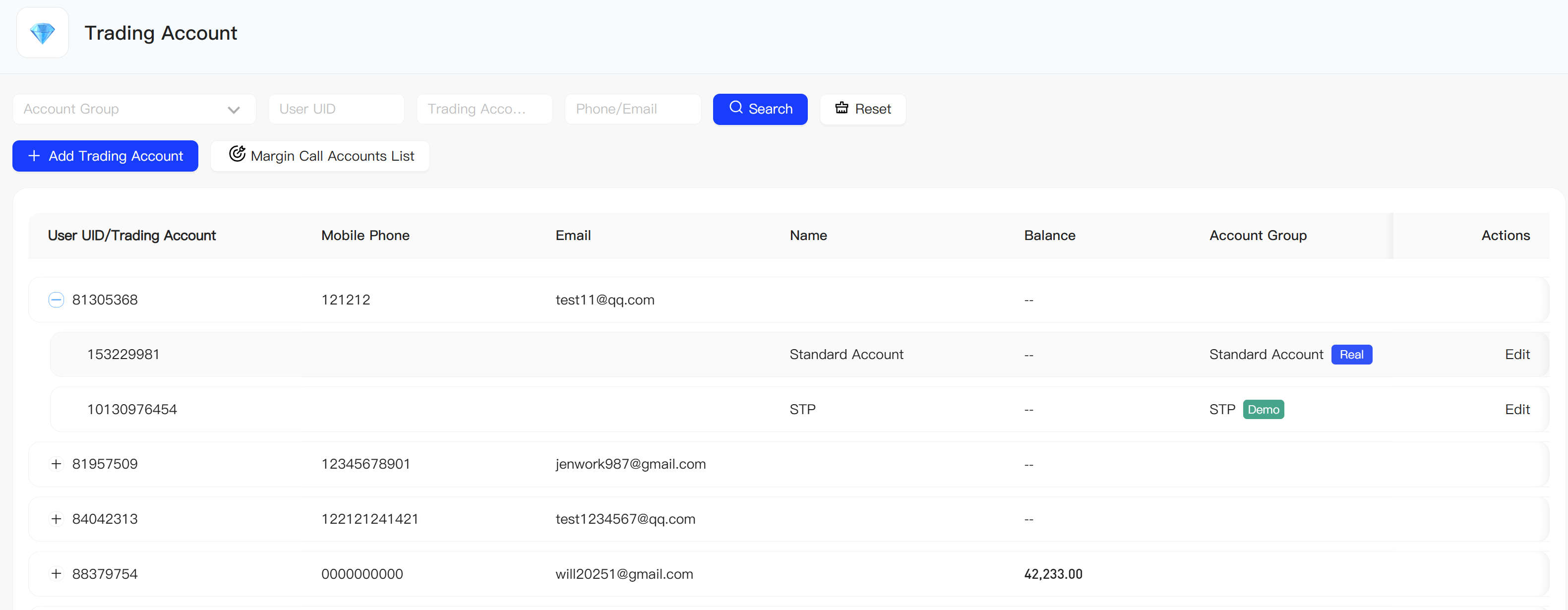
As shown in the illustration, trading accounts are grouped by client and displayed in a hierarchical list. The first level groups clients, and clicking the "+" button expands to show the trading accounts owned by that client.
The list provides the following information:
-
User - Displays the client's eight-digit ID. This field is not shown at the trading account level.
-
Name - Displays the client's name if verified; otherwise, it remains hidden. At the trading account level, it shows the client-assigned name for the trading account.
-
Balance - For trading accounts, this shows the account balance. At the client level, it shows the total balance of all their trading accounts.
-
Account Group - For trading accounts, this shows the corresponding account group name. This field is not displayed at the client level.
-
Number of Accounts - Displays the number of trading accounts owned by the client.
Commands
-
Export - Export the list file for the corresponding client.
-
Import - Import the list file for the corresponding client.
-
Search - Search by client ID.
-
Add - Click the "Add Trading Account" button to create a trading account for the client.
-
Additional Margin Account List - Displays clients currently sensitive to the margin ratio.

Clients sensitive to the additional margin ratio are filtered based on the configuration of their trading account group’s “Additional Margin Ratio” and “Forced Liquidation Ratio”.”
Add Trading Account
To create a trading account, click the "Add Trading Account" button, and the corresponding tab will appear.
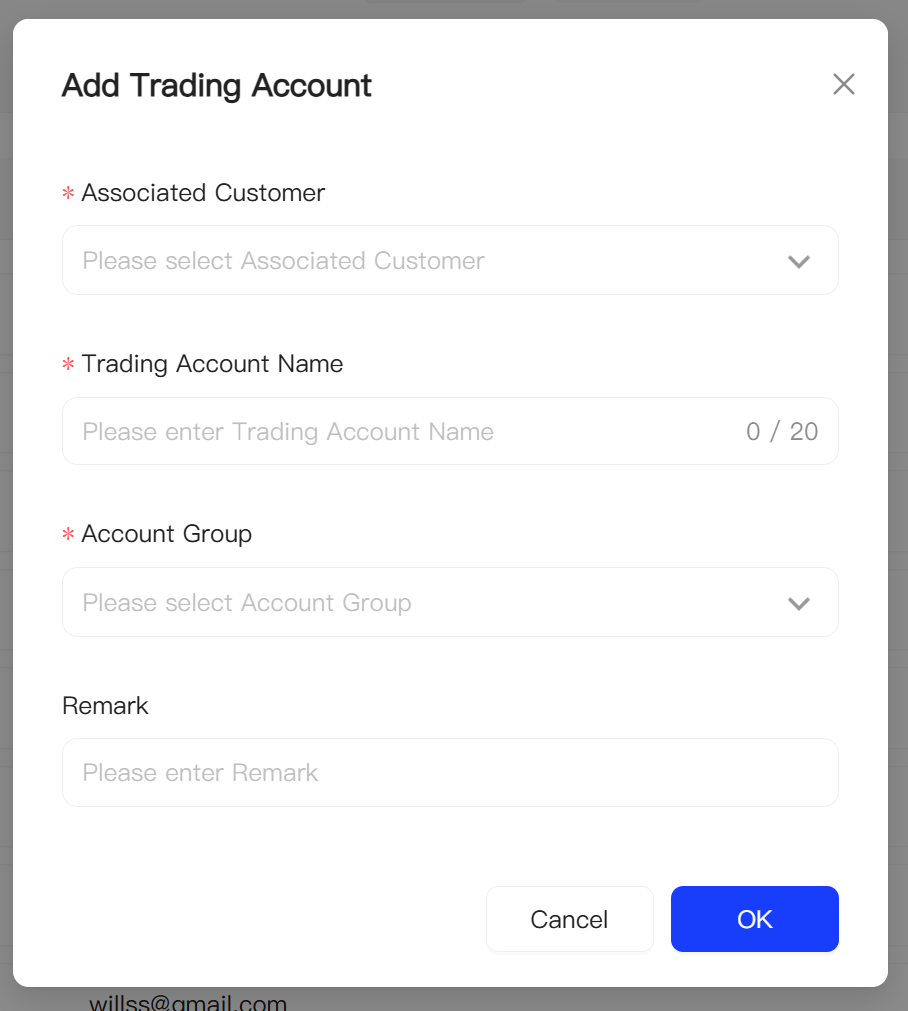
When adding a trading account, the following parameters need to be set:
-
Name - The name of the trading account (not the ID).
-
Account Group - The account group to which the trading account belongs.
-
Assigned Client - The client to whom the trading account belongs (can be searched directly).
-
Remarks - Notes or comments for the trading account.