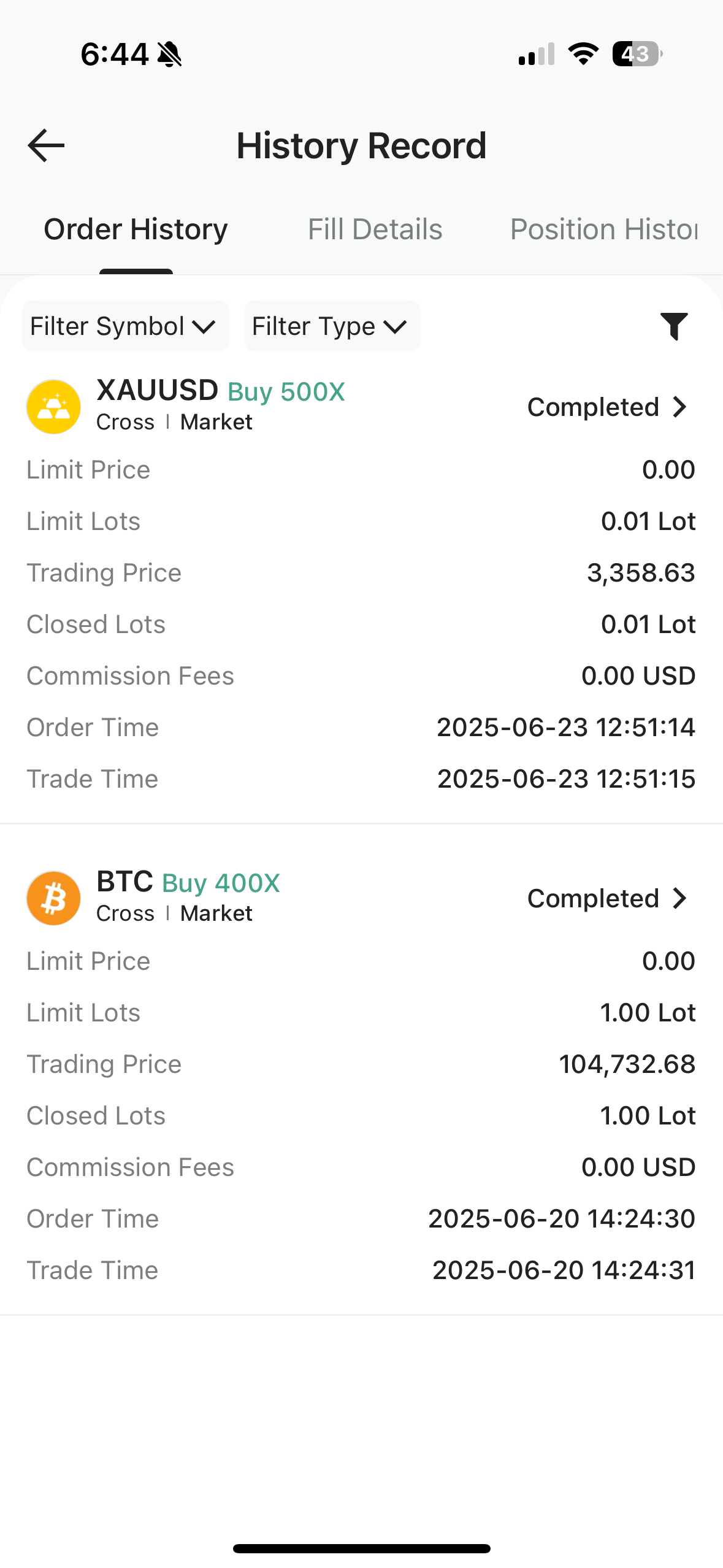History
On this tab, you can view the history of trading operations on your trading account. Switch to this tab using the bottom panel of the application. There are three operation viewing modes: Order History, Trade History, and Position History. You can switch between them using the tabs at the top.
Orders
By default, only brief information about orders is displayed. The following summary information is shown at the bottom of the screen: total number of orders, executed and cancelled orders.