Position Management
The management console enables you to perform any trading operations on client accounts, such as placing pending orders, activating pending orders, opening positions, and closing positions. With the appropriate permissions, you can edit order, trade, and position parameters. System users always have access to the complete list of their clients' positions and pending orders.
For the platform's order and position architecture, refer to Order Lifecycle.
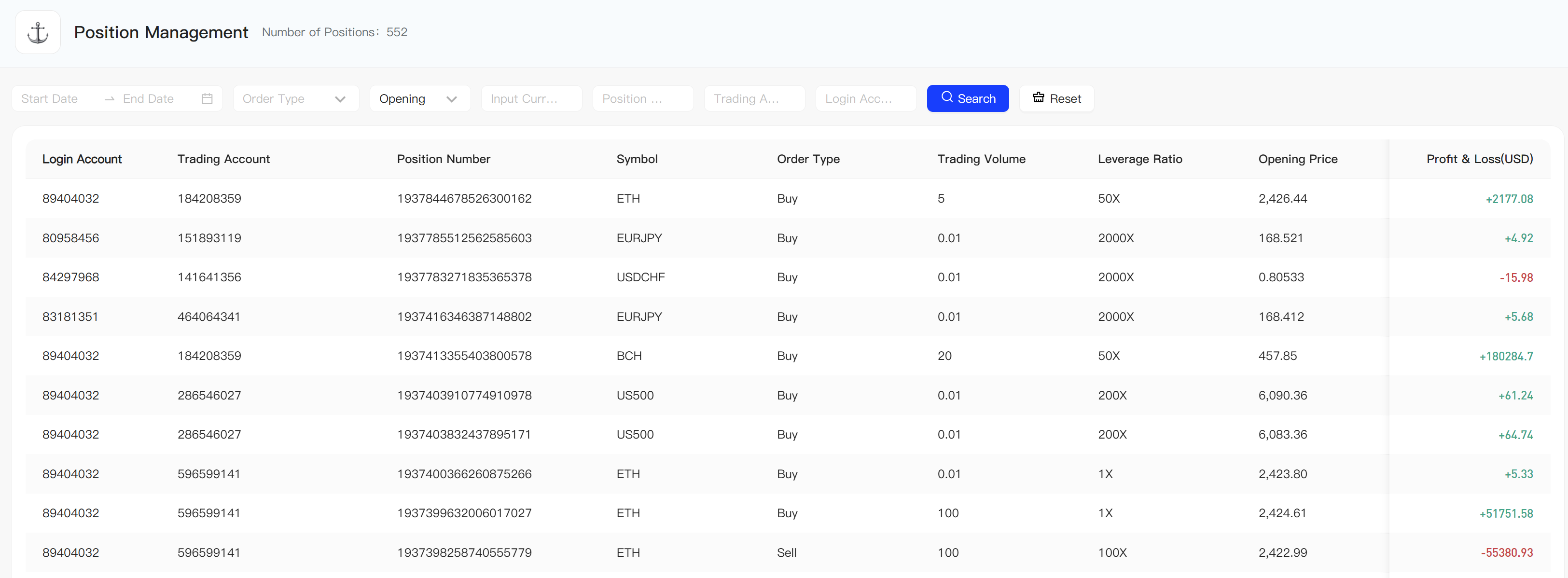
Managers can only view positions under the business lines they have permissions for.
Each position displays the following data:
-
Login Account - The client account associated with the opened position.
-
Trading Account - The trading account where the position was opened.
-
Position ID - The unique identifier of the position.
-
Trading Symbol - The symbol being traded in the position.
-
Opening Time - The time when the position was opened.
-
Order Type - The type of the position:
-
- Buy
-
- Sell
-
-
Trade Volume - The current trade volume of the position, measured in lots.
-
Leverage - The leverage ratio applied to the position. If no leverage is applied, a “-” will be displayed.
-
Opening Price - The weighted average price of the position: (Trade Price 1 * Volume 1 + ... + Trade Price N * Volume N) / (Volume 1 + ... + Volume N).
-
Status - The status of the position:
-
- Filled
-
- Open
-