Account
IB Account Application
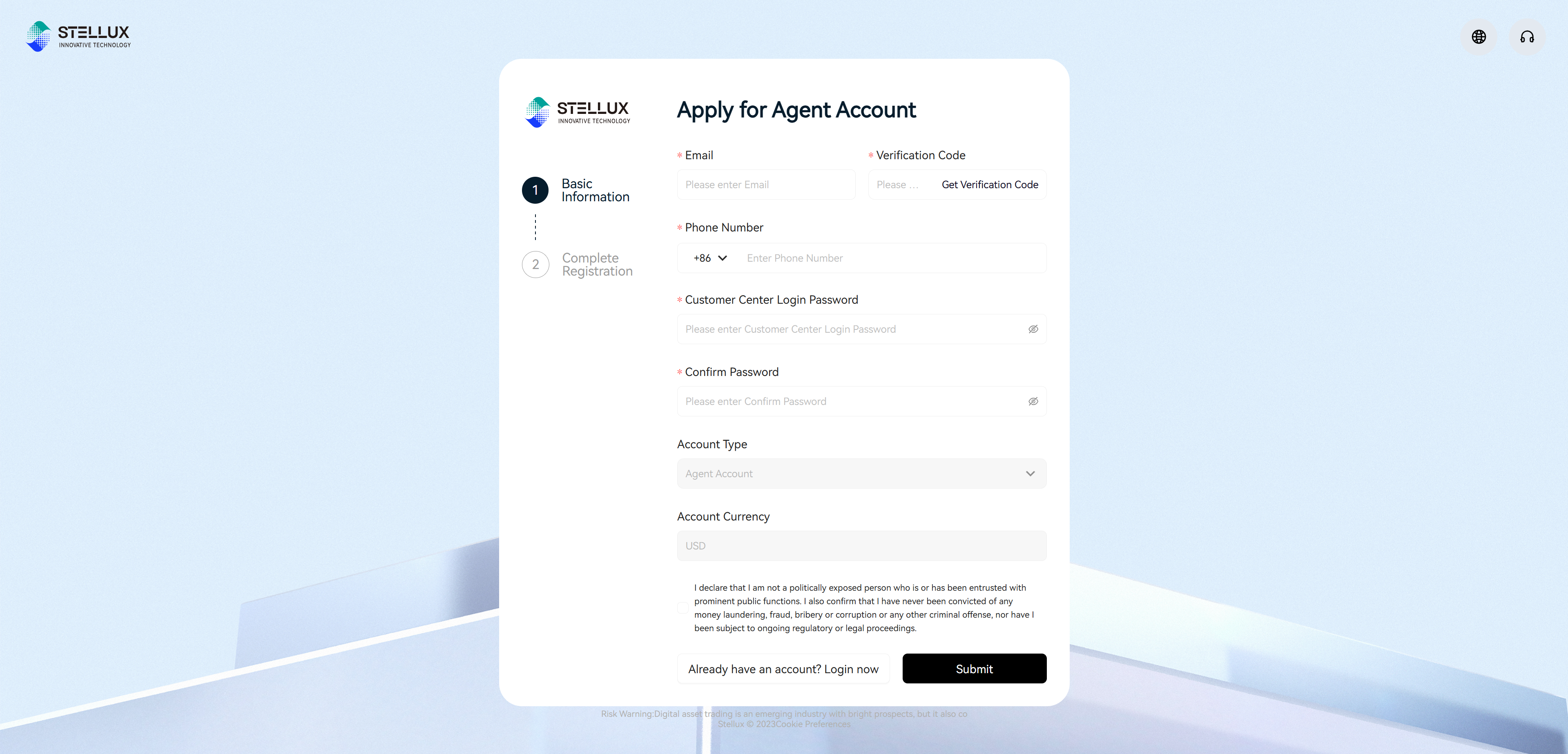
This page is the application portal for Stellux Introducing Broker (IB) Accounts. Users can complete registration by providing the following:
Email verification (security code required)
Mobile number binding (for identity verification and notifications)
Dedicated Client Portal password (8+ characters with letters and numbers)
Account type selection (e.g., IB Account) and settlement currency
After registration, users can access the IB Dashboard to generate referral links, query and settle rebates, and view account analytics.
IB Account Login
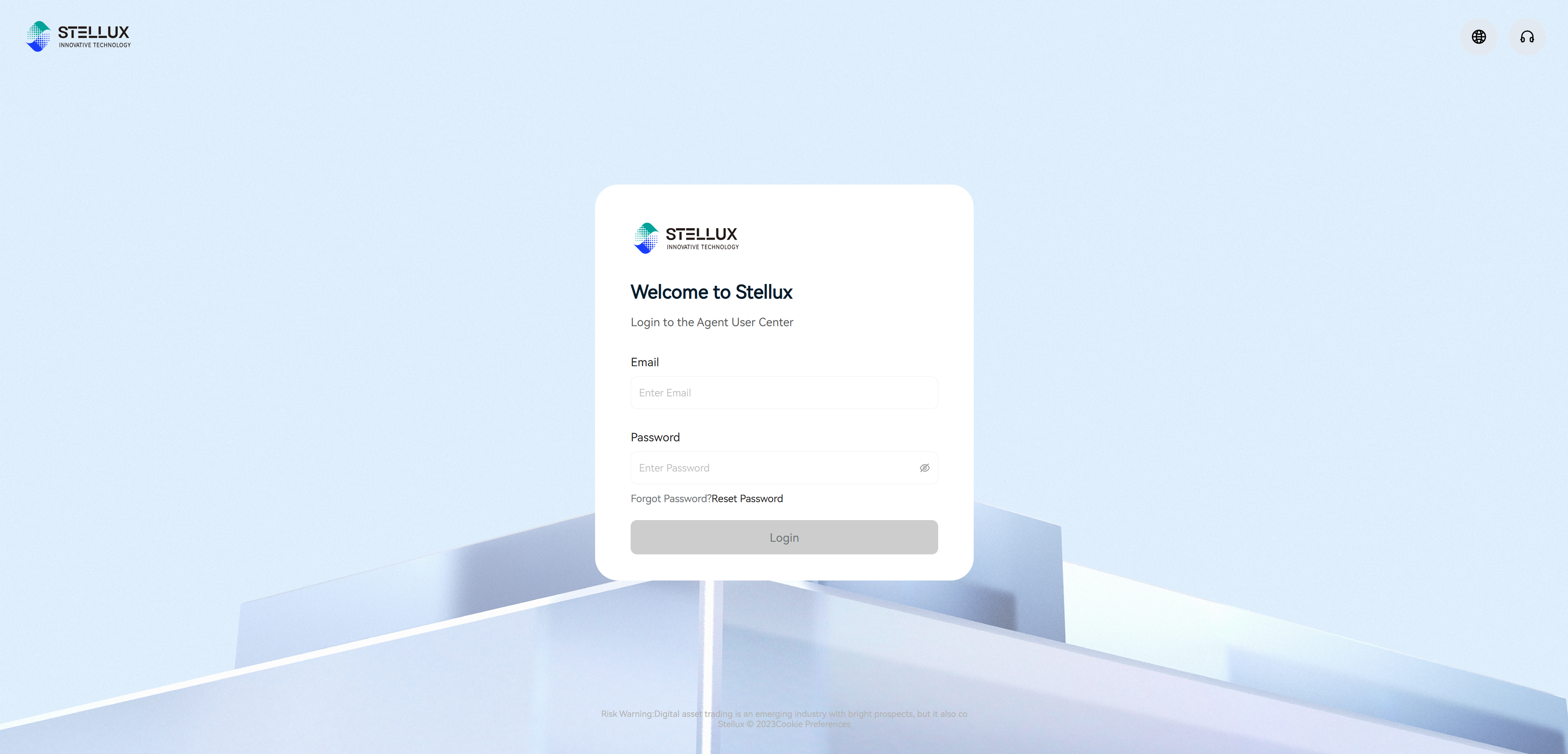
Function Description of the Stellux IB User Login Page
This page is the login interface for registered Stellux IB users. Key features:
Log in with the registered email address
Toggle password visibility for convenience
“Forgot Password” reset link
Multi-language support (top-right corner)
Upon successful login, users can manage subordinate member lists, real-time rebate reports, and account security settings
The page features a clean and intuitive design, optimized for multi-device compatibility, ensuring that IB users can quickly and securely access their workspace.